Help Center
PracticeOwl stopped pulling in new patients.
The connection may have been lost between PraticeOwl and your Office Software Program.
Try this to fix it….
- Login to your dashboard.
- Click “Patients” from the left sidebar menu.
- Click the “Import Patients” button at the upper right of your screen.
- Choose “EHR Sync” option.
- If you don’t see the green “Connected” indicator, reattempt to connect once again.
- If you’re still having trouble, please reach out to us via our Support Ticketing System.