Help Center
How do I update the email address on my account?
To update your email address:
- Log in to your account.
- Click your name in the upper right corner.
- Click on the Account tab.
- Click the Edit button next to User Details.
- Update your email.
- Click the Save Changes button when it appears.