Help Center
How can I reset the password on my account?
To Reset Your Password:
- Click the Log In button in the top menu.
- Select the Forgot Password link.
- Enter the email you used to sign up*.
- Click the Reset Password button.
- Check your email for instructions.
* If you do not know the email you signed up with, contact your Practitioner as it’s most likely the same email address in their system.