Help Center
How do I delete my account?
To Delete Account:
- Log in to your account.
- Click your name in the upper right corner.
- Click on the Account tab.
- Click the Edit button under Personal Data.
- You can download your data by clicking the Download Data button.
- If you’re still determined to delete your account, click the Delete Account button*.
* Deleting an account is Permanent and cannot be undone.