Help Center
How do I quit?
To quit PracticeOwl:
- Log in to your account.
- Click your name in the upper right corner.
- Click on the Account tab.
- Click the Manage button under Subscription.
- Click the Turn Off Auto Renewal button under Renewal Date.
- Choose your reason.
- Reconsider? Click the Back To Settings button.
- If you’re still determined to permanently cancel, click the Continue With Cancellation button.
PracticOwl Wisdom:
No one’s ever quit.
We’re not sure why you’d want to do so, so it must be for a very good reason – we truly hope you’re ok. We’d sure love to know why, if you’d consider sharing with us before you do so, perhaps we can help in some way. Customer loyalty is paramount to our values.
Please remember, all accounts are canceled moving forward, only. No refunds/pro-ratings are provided even if your request is received 1-second after a charge has occurred (to be fair to all members, this is our policy, with no exceptions whatsoever).
One last note…Subscription offers and rates are only valid at the time they are locked in. If you decide to cancel and later re-join, current pricing will apply.