Help Center
How do I update my office details?
To update your office details:
- Login to your Dashboard
- Navigate to your office and click directly on your office name. (TOP RIGHT)
- Look for the “Account” button.
- Choose the “edit” button
- Make changes and don’t forget to Save them.
To update your office details:
- Log in to your account.
- Click the My Office tab on the left-side navigation.
- Click the Edit Office button.
- Make the necessary changes.
- Click the Update Office button.
- Look for the Green Success message in the top right of the screen.